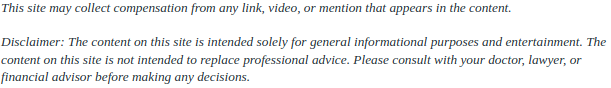
When is the last time you logged into your Google My Business account and checked how many visitors per week are viewing your GMB listing? If you are like most small business owners, you claimed your Google My Business listing and then promptly forgot about it. We applaud you for taking that first step, which is critically important; however, we encourage you the dust off your Google My Business login and get back behind the controls so you can squeeze more traffic from this critical source of new business. Over the past year-and-a-half, Google launched several new features for Google My Business. We selected three key features that we believe are the most important for generating traffic. Below, we will provide you with step-by-step instructions so you can get the most out of these new features.
Traffic Generation Tip #1: Google Services
Google Services is a critical new feature available for you to describe your products and services in great depth. Before the advent of Google Services, business owners could only choose from threed general categories to describe their business. Google Services gives you the ability to list all the products and services noted on your products and services pages of your website. This is a game-changer, and most of your fellow small business owners have never heard of Google Services. This is your chance to get a huge leg up on your competitors.
Check out our instructions below on how to begin entering your services.
Step 1: Log into your Google My Business account and then click on “Info” as shown in the image below, and then select “Services.”
Step 2: Now it is time to start adding in your services. You will need to enter your services one at a time. This can be time-consuming if you offer a wide array of services. Many of your competition will stop here as it seems daunting. Don’t be that person. Allocate the time to enter each and every service you offer as that will allow Google to show you for a wider array of searches, which will increase traffic to your website.
Traffic Generation Tip # 2: Google Posts
Google Posts lets you add blogs to your Google My Business listings for your visitors to read. Readers can now consume your content without having to transition to your website. For this reason, we highly recommend that you allocate 50% of the blogs you normally post on your website to go on Google Posts. Make sure that you modify your current blogging strategy slightly to give Google what it needs to drive more traffic to your GMB listing. Mention local events, landmarks, and other local businesses as that will tell Google you are a local business in that area.
Use the instructions below to start adding posts to your Google My Business listing:
- Log in to your Google My Business account
- Click on “Post,” which you will see on the left-hand nav
- All you need to do then is pick “Write your post.”
Traffic Generation Tip #3: Google Q&A
Use Google Q&A to answer important questions generated by potential customers as well as existing customers. The best way to think about Google Q&A is as an FAQ page on your website that is interactive. With Google Q&A, users can ask questions about your products and services, which you or any user can answer. Because anyone can answer a user’s question, we strongly suggest that you answer questions rapidly as you want to provide the best answers for users. To do this, you will need to make sure that you’ve downloaded the Google My Business app and that you are logged into the same email account you used to create your GMB account. The search engine optimization benefit of answering questions is obvious. Google is a search engine whose job it is to answer questions generated by search engine users. Your Google Q&A listing is a great source of quality answers to users’ questions.
Traffic Generation Tip #4: Have A Specific Mobile Website
The invention and popularization of the smartphone has revolutionized how people use the internet on a regular basis nowadays. Compared to just a few years ago, when people most frequently had to wait to browse online until they had access to a computer, mobile phones allow internet users to connect wherever and whenever they like. This has meant huge changes for search engine optimization and digital marketing, impacting businesses large and small everywhere.
While it might seem like common sense, not every business goes out of its way to create a separate mobile layout for their website. Technically speaking, standard websites can still be accessed by most mobile devices. However, just because they can be accessed by mobile devices doesn’t mean the result will be as well-organized, responsive, and functional as you might want. Standard web designs often have difficulty displaying properly on smartphones and tablets, and this can create a frustrating user experience that pushes people away from your website and towards your competitors. Most internet users nowadays aren’t willing to navigate around a difficult website, especially on mobile when there are competitors out there who have gone the extra mile.
Even more importantly, because of how much mobile technology has grown in recent years, many search engine algorithms factor mobile-readiness into account now. That means that without a mobile-ready site or a mobile version of your existing site, you’re less likely to rank higher in search results, making it harder for users to find you. Having a mobile-ready website or a mobile alternative to your standard website can help boost you in rankings and make your company more visible.
Traffic Generation Tip #5: Keep It Clean And Simple
Whether you’re designing for a traditional website or a mobile website, a crowded and busy design can immediately drive users away from you and towards your competition. People tend to trust the design and look of a website, sometimes even more so than the quality of content on the site. After all, first impressions are incredibly important for any business, whether online or in person. When designing your website, particularly a mobile site, pay attention to ease of use and the overall layout of your website. Keep fonts easily legible, make navigation simple, and select colors that don’t clash too heavily, especially where there’s a large amount of text. You don’t want your users to have to search too hard to find information, and a cluttered-looking website can interfere with user experience more than you might initially think.
Important Information Up Front
A simple layout and clear design aren’t just important from the user experience end of a website. Nowadays, technology has advanced far enough where many people searching for results online aren’t even selecting the search result they visit themselves. Voice recognition and artificial intelligence programs like Siri and Alexa have enabled internet users to search for results simply by asking a question verbally to their mobile devices. These devices then sort through search results and return the most relevant, easily-found information. In order to optimize your site for this feature included on many mobile devices, keep answers to common search queries easily accessible. Likewise, it’s best to feature the basics of your business’s information, such as company name, address, and contact information, easily accessible from any page on your website. Try including this information in a header or footer, so that it can be found regardless of what content visitors are looking for.
Traffic Generation Tip #6: Social Media Integration
As mobile devices have increased in number, more people than ever before are actively engaging with social media. Plenty of businesses, as a result, have created their own social media pages on everything from Facebook to Instagram to Twitter and many, many more. These social media pages might be great for interacting with people using social media both on computers and on mobile devices, but they’re only worthwhile if people can use them to interact directly with you. Be sure to connect any social media pages to your website, and consider even featuring social media links on your business’s page. This is especially helpful for mobile pages, where many have these apps already downloaded onto their phones. The more interconnected your various platforms can be, the more methods users have to interact with you, and the more likely it is that they’ll quickly become customers.
Traffic Generation Tip #7: Get Outside Help
Understanding all the elements of SEO and mobile optimization can be a challenge, especially for the small business owner who already has a lot to juggle to manage their business. While it’s common for small business owners to wear one too many hats and overwhelm themselves with work, it’s definitely worth hiring an outside SEO reseller or other digital professional. The right digital experts can stay on top of digital trends and get your website ready for meaningful mobile use. Plus, you won’t have to learn a whole new skillset, if web design and SEO aren’t something you’re already familiar with. Proper digital marketing, especially when it comes to mobile devices, is extremely complicated. With algorithms changing rapidly and trends going out of style as quickly as they arrived, having someone available to handle online content as quickly as possible can be a game-changer. Don’t be afraid to ask for help – growing your team and having a person to specifically tackle your online and mobile content might be just what you need.
Mobile devices have drastically changed the face of online media and digital marketing in their quick rise to popularity. If you want to make the most out of your SEO strategies and gain new customers, you’ll want to use these tips for putting your mobile strategy first. A well-designed and responsive mobile site can make the difference between a business that rockets to the top and one that stays stagnant.
Wrapping It Up
We are extremely confident that you will experience improved traffic to your Google My Business listing if you implement these three tips. In our experience, the biggest obstacle to receiving increased traffic to GMB isn’t bungling the implementation of these tips but rather not implementing these tips at all. Take the time to carefully implement each tip as the payoff to your business will be well worth it. If you do not have time to implement these steps due to time constraints, hand this article to your digital marketing provider. Many SMBs don’t work directly with a digital marketing agency, if you would normally call your web designer, ask them if they provide SEO services. If they do not, ask them to work with a white label SEO program who can provide local SEO services.